| This article describes how to add the Cloud Infrastructure Division (CID) Services OSS for a customer that has access to NTT SP but does not yet have either Cloud Core Services or Subscription Tracking enabled. |
Sign into the NTT SP Operator view as described in How do I Access the NTT Services Operator Portal?
Click on Customers and navigate to the customer of interest. Click through to the customer details by clicking on the Customer name. Overview is shown by default for a customer, and lists their enabled Services.
If a Cloud Core Services panel is displayed then the relevant OSS service has already been added it will appear as shown below and the remaining steps on this page are unnecessary. Please refer to How do I configure (and view) Cloud Core Services details for a Customer with an existing NTT Services Portal Customer?
If a Cloud Core Services panel is not displayed then complete the following steps.
Select Transition and click Add OSS Integration
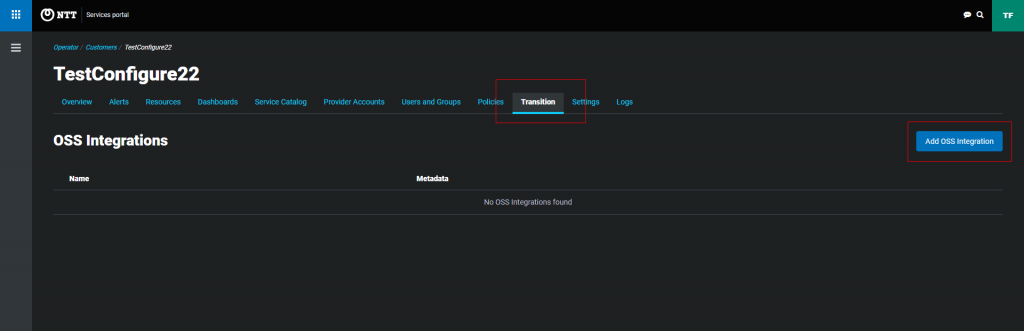
Select Cloud Infrastructure CIS from the dropdown
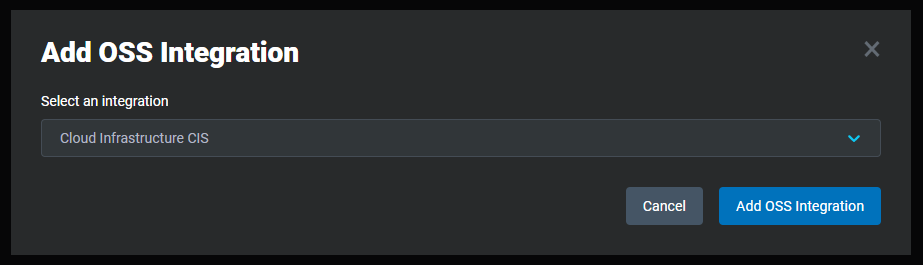
Select Add OSS Integration to complete the operation.
NTT SP then adds the service to the list of services for the customer on the Transitions tab.
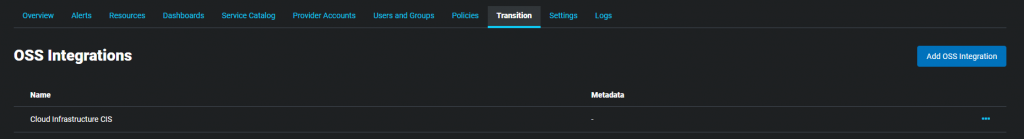
Return to the Overview tab and then refer to the relevant configuration (and view) article to complete the desired process(es):
