This article explains how to setup and modify Secure Connect Discounting for an Organization. Note that the discounts apply to all of an Organization’s Secure Connect Tenants. This function is available for any user who has the Organizations role for organizations not set as internal (discounts do not apply to internal use accounts)
1. Log in to the Nebula UI and click on the Organizations button:
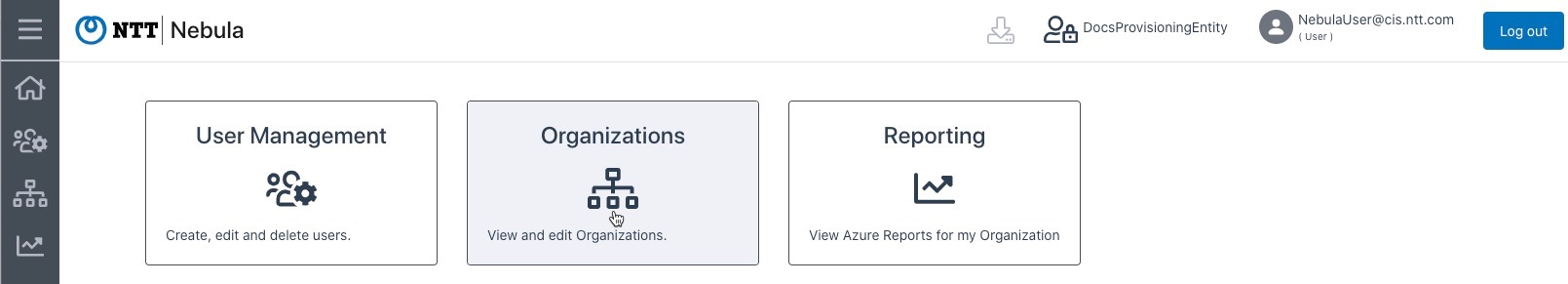
2. The Organizations page will be displayed. Locate the Organization where you want to view a Secure Connect Tenant. Click on the cog in the Actions column, and select “Manage Secure Connect”:
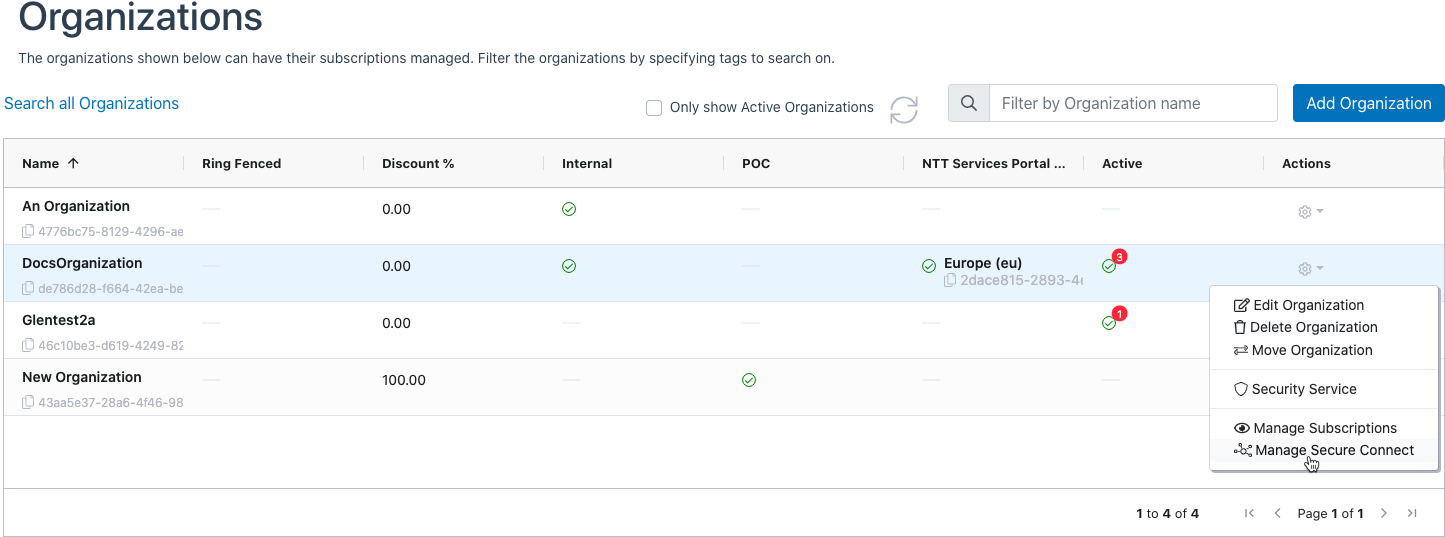
3. The Manage Secure Connect page will then be displayed, click on the Update Pricing Discounts button
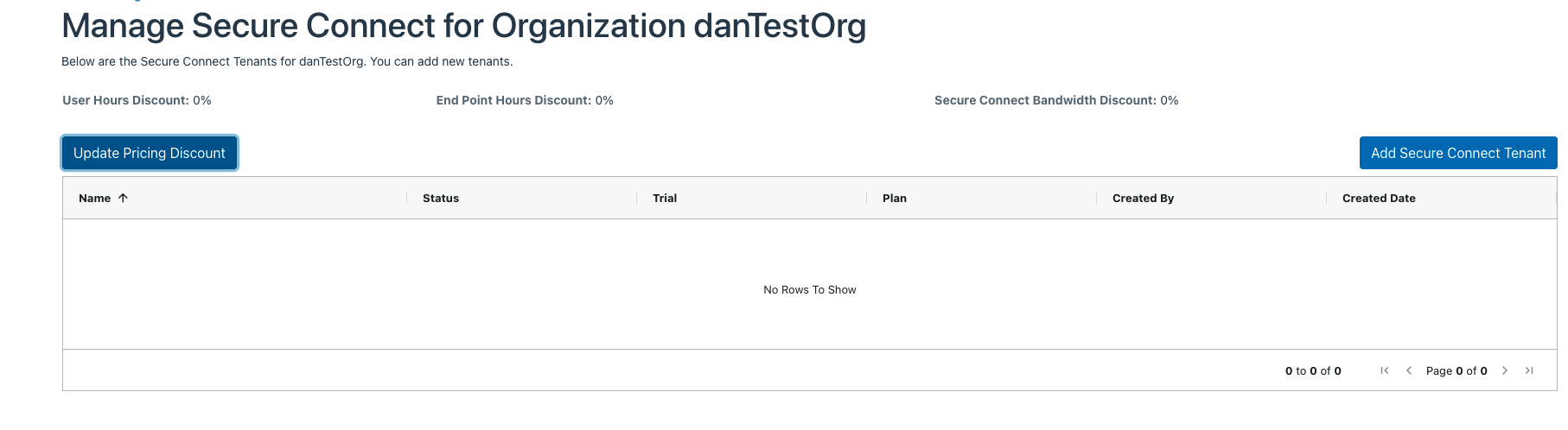
4. The Secure Connect Pricing Discounts page will be displayed (system initially sets all values to 0%)
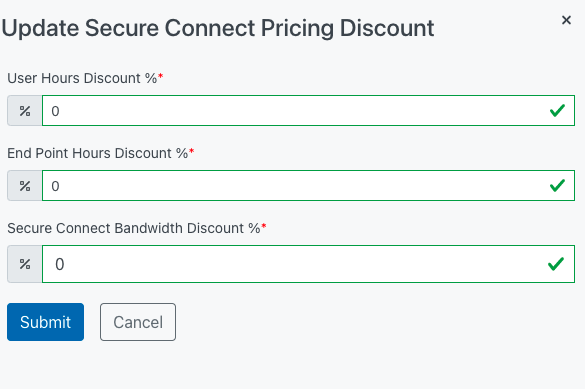
4. Enter the appropriate Discount for each Usage element. Discounts may be from 0% to 14% inclusive with up to 2 decimal point precision for User Hours and End Point Hours. 0% to 10% for Secure Connect Bandwidth. Larger discounts require special Commercial approval.

5. System will display success message.
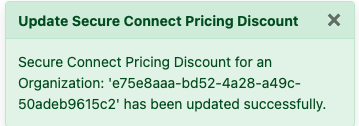
Note that any changes to the discounts will apply to all usage for the current month and for all subsequent months going forward.
