How to Download the TPID Subscription Report
1. Log in to the UI and then click on the Reporting button:
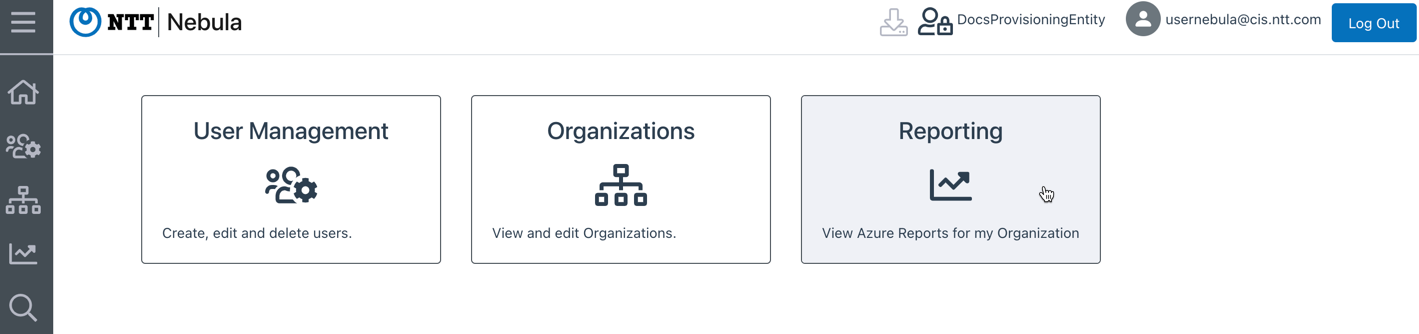
2. Click on the TPID Subscription Report button:
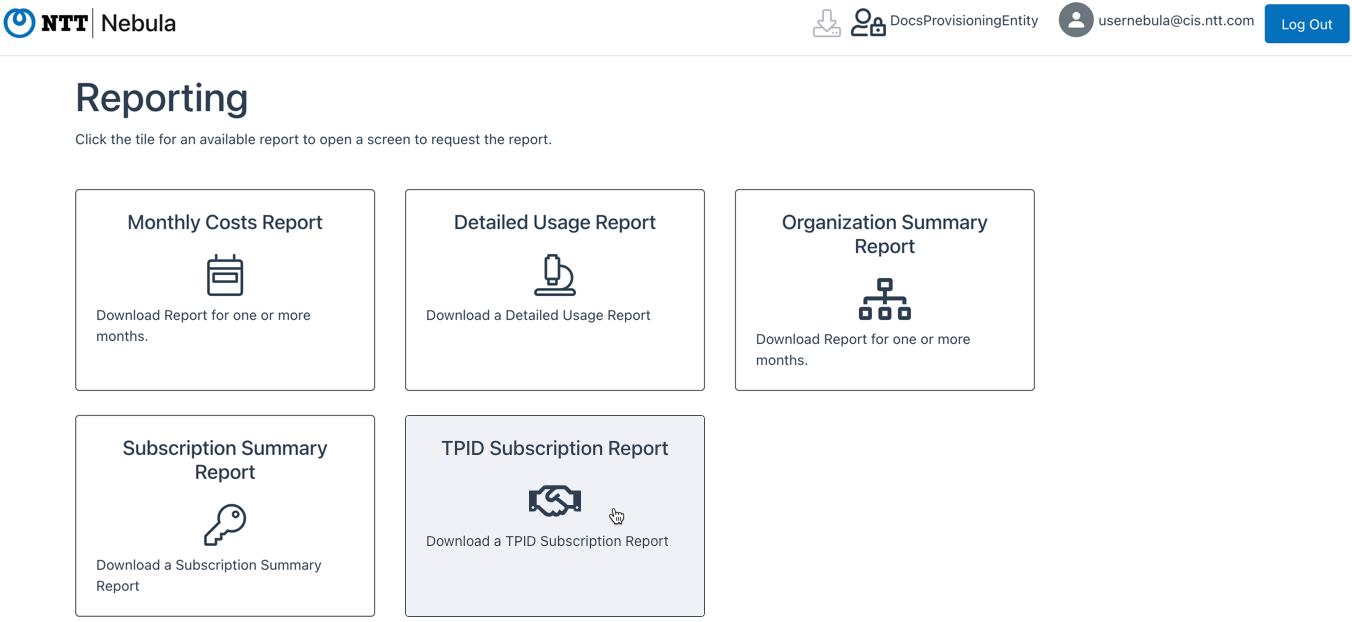
3. The TPID Subscription Report dialog will be displayed:
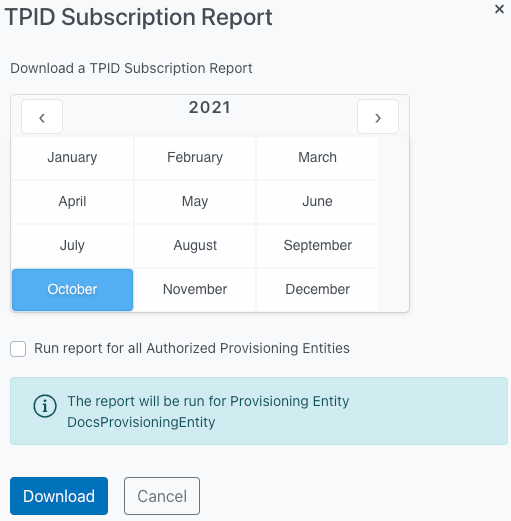
4. Select the month for that report that you wish to download, then click the Download button:
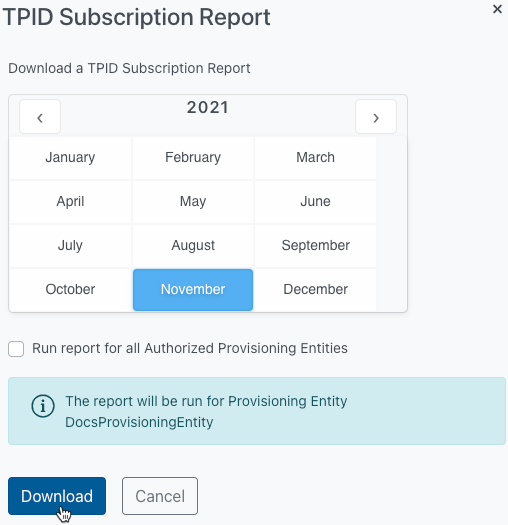
Note: You can tick the ‘Run report for all Authorized Provisioning Entities’ button to run the report for all Provisioning Entities your user has access to. Clicking this button will update the dialog to remove the warning that the report will be run only for the Provisioning Entity you are currently logged in to:
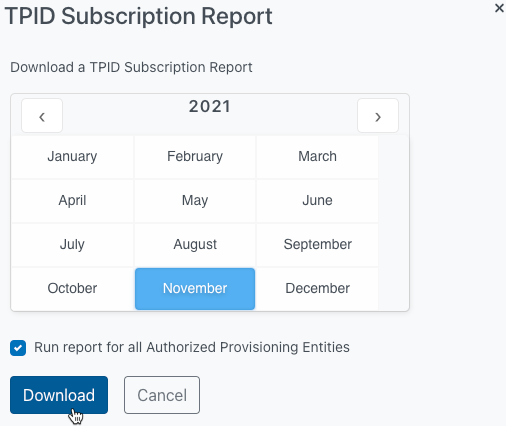
5. The UI will display a message indicating that the report was requested. The report will be downloaded as a .csv file:
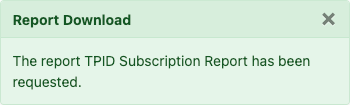
6. The UI will display a message indicating that the report was successfully downloaded:
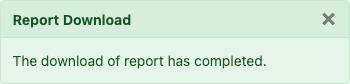
Understanding the TPID Subscription Report
Top Partner ID (TPID) is a proprietary Microsoft code assigned to a given company at its subsidiary or corporate headquarters organizational level. The TPID number comes from Microsoft. It can be associated with a Nebula Organization based described in How do I View and Manage Organizations?
The TPID Subscription Report provides a report of all Organizations with a TPID value assigned and at least one Azure Subscription that generated usage during the report month. A separate row is displayed for each Azure Subscription that generated usage, with the following fields:
- provisioningEntityId – The ID of the Provisioning Entity
- englishProvisioningEntityName – The name of the Provisioning Entity in English
- japaneseProvisioningEntityName – The name of the Provisioning Entity in Japanese, if applicable
- organizationId – The Nebula Organization’s ID
- englishOrganizationName – The name of the Organization in English
- japaneseOrganizationName – The name of the Organization in Japanese, if applicable
- internalOrganization – This value will always be FALSE as a TPID cannot be assigned to an Internal organization.
- ringfenced – Is the organization Ringfenced?
- ringfencedId – If the Organization is Ringenced, the Ringfenced IDs will be displayed
- poc – Is the Organization a POC?
- calendarYear – The year for which the report has been generated
- calendarMonth – The month for which the report has been generated
- microsoftTpid – The Top Partner ID (TPID) for the Organization as entered by the NTT entity. In theory, this number is provided by Microsoft. However, the system does not have any way to validate the TPID is accurate – whatever data has been associated with the Organization (see How do I View and Manage Organizations?) is reported.
- microsoftSce – The Server and Cloud Enrollment (SCE) in which the Azure Subscription exists. Microsoft needs this data for dual credit.
- azureSubscriptionId – The ID of the Azure subscription that the Organization is associated with
- azureSubscriptionName – The name metadata associated with the Azure subscription as defined in the Azure portal.
- Note that if the name changed during the month, the name displayed here will be arbitrarily chosen by the system from any of the values seen during the month.
- nebulaSubscriptionDescription – Any description metadata assigned in Nebula to the Subscription (see How Do I View and Manage Subscriptions for an Organization?)
- If description changes during the month, the most recent value defined during the calendarMonth is displayed.
- nebulaSubscriptionTags – Any tag metadata assigned in Nebula to the Subscription (see How Do I View and Manage Subscriptions for an Organization?)
