This article describes how to add an Organization
1. Log in to the Nebula UI and click on the Organizations button:
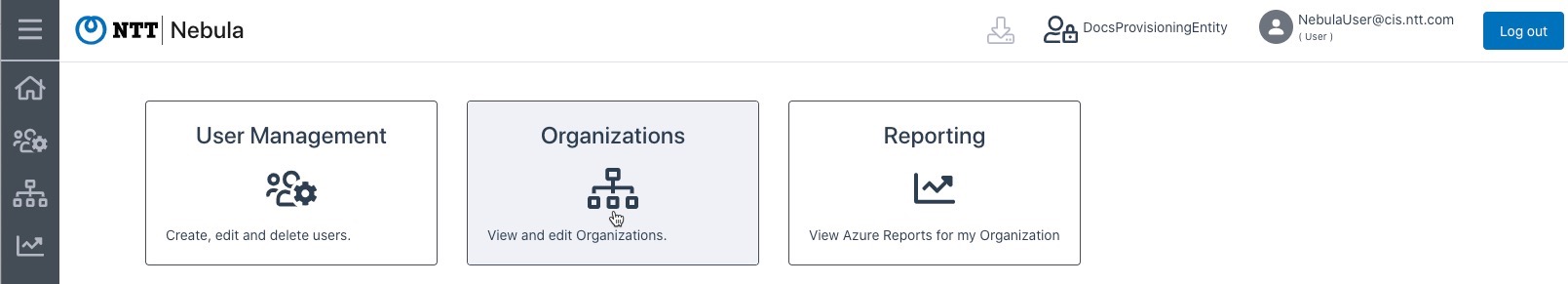
2. The Organizations page will be displayed. Click the “Add Organization” button:
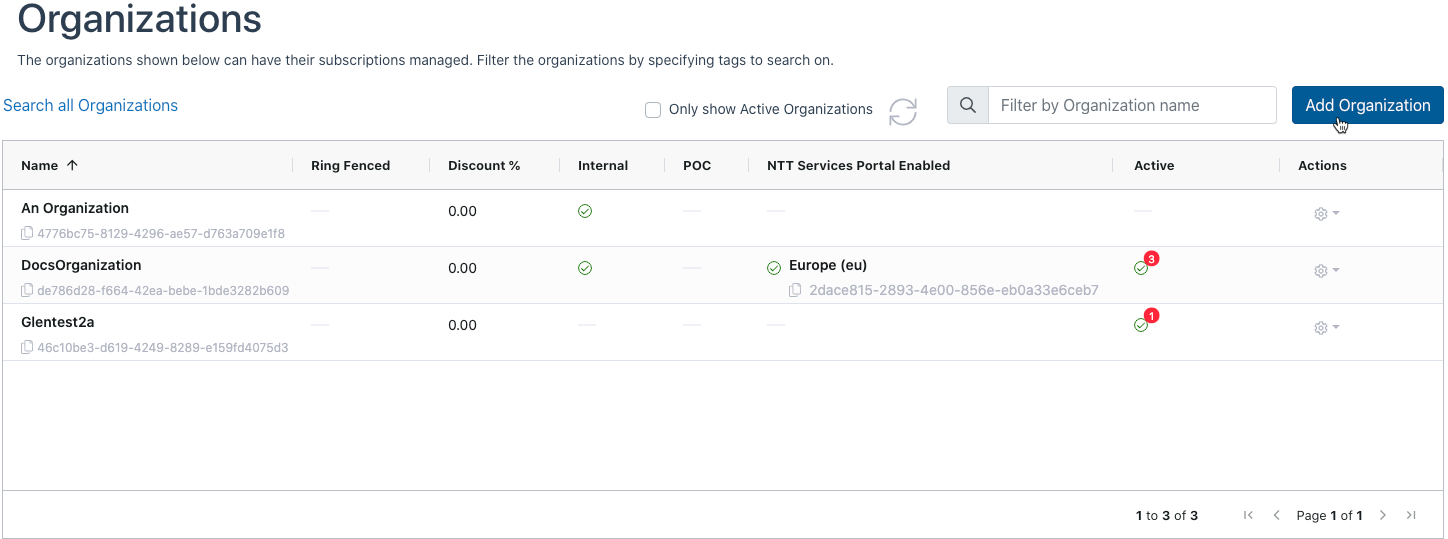
3. The Add Organizations dialog will be displayed:

4. Fill out the dialog with the appropriate information, and then click Submit:
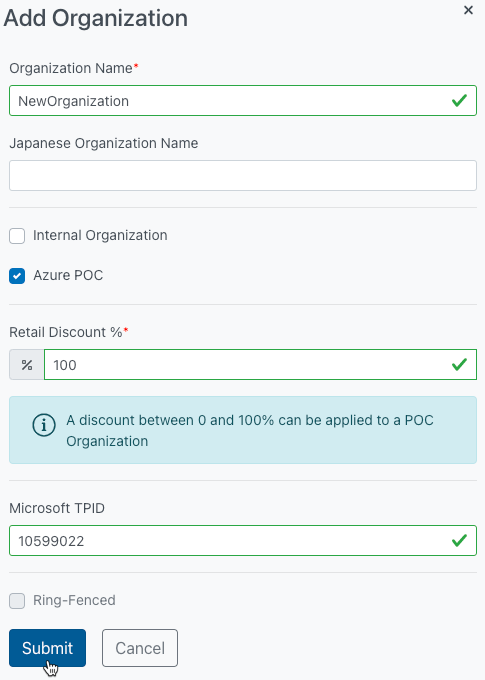
- Organization Name: The Name of the Organization
- Japanese Organization Name: The Name of the Organization in Japanese, if applicable
- Internal Organization: Check this box if the Organization is for the internal use of the Provisioning Entity rather than being used to deliver managed services to a non-NTT Ltd. entity.
- Note: If you click the Internal Organization box, the Retail Discount % section and Microsoft TPID section will disappear as the assumption is that no downstream billing is required.
- Azure POC: Check this box if this is an Azure “Proof-of-Concept” in which case the retail discount can exceed the normal maximum discount of 10%. The expectation is that any such discounting is temporary and will be removed once the POC is complete.
- Retail Discount %: Enter the amount of discount the Organization should receive off retail PAYG changes for applicable components as described in Discount Eligible Azure Meters.
- The system will allow a maximum discount of 10%, which represents the current floor price. Organizations requiring greater than 10% discount can be accommodated but require approval from Commercials team.
- Microsoft TPID: Top Partner ID (TPID) is a proprietary Microsoft code assigned to a given company at its subsidiary or corporate headquarters organizational level. It should be entered for the Organization if the NTT Provisioning Entity has registered the opportunity with Microsoft for joint sales. The TPID number needs to come from Microsoft.
- A TPID cannot be assigned to “Internal” Organizations
- The TPID will always be a number
- Ring-Fenced Enabled: Ringfenced Organizations have a special contractual status under the Microsoft partnership allowing NTT Ltd to deliver “IaaS Services” to meet the Hosting Exception under the agreement. Nebula users cannot create Ringfence Organizations – they must be created by a Nebula Administrator through a request to cid.sales-order-processing@global.ntt. For more details, see What is an Organization?
5. The UI will display a message indicating that the operation was successful:
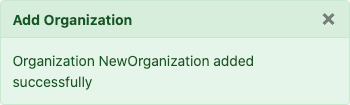
6. The newly created Organization will be visible in the UI:
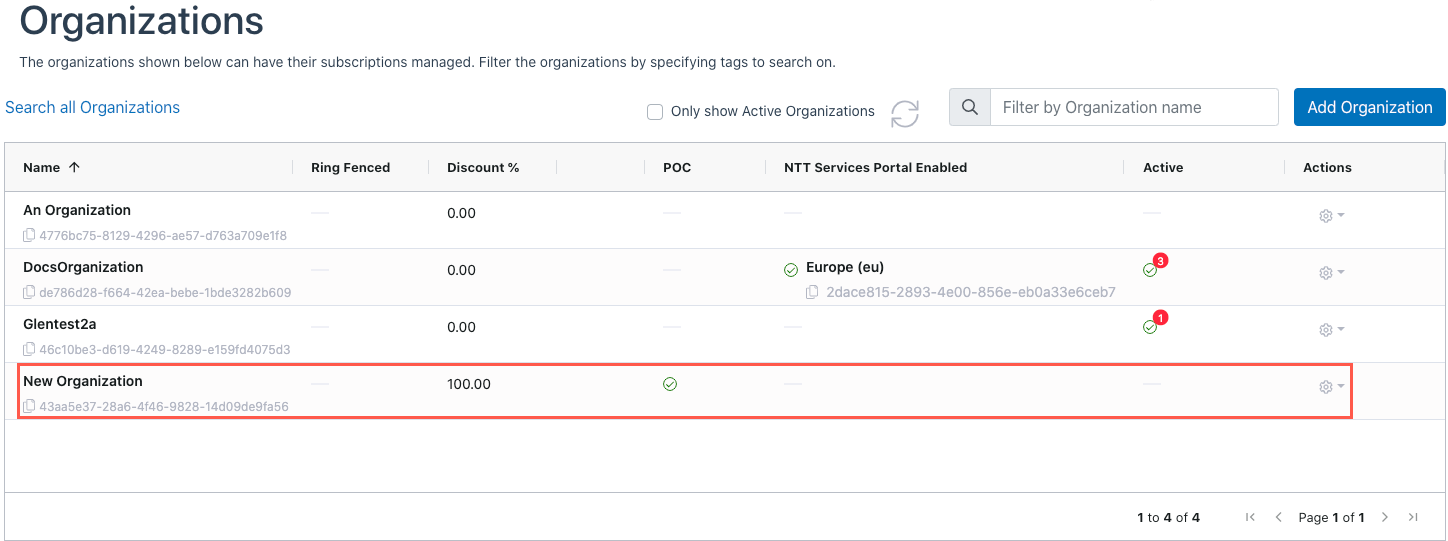
7. Hovering your mouse over the Organization will display a popup with the following information:
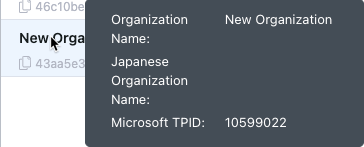
- Organization Name – As defined above
- Japanese Organization Name – As defined above
- Microsoft TPID – If a Microsoft TPID has been defined, this will be populated. If not defined, the Microsoft TPID portion will not be displayed in the dialog
