This article describes how a User who has access to more than one Provisioning Entity can switch between the Provisioning Entities.
1. Log in to the Nebula UI. Click on the Provisioning Entity icon in the upper right-hand side of the screen:
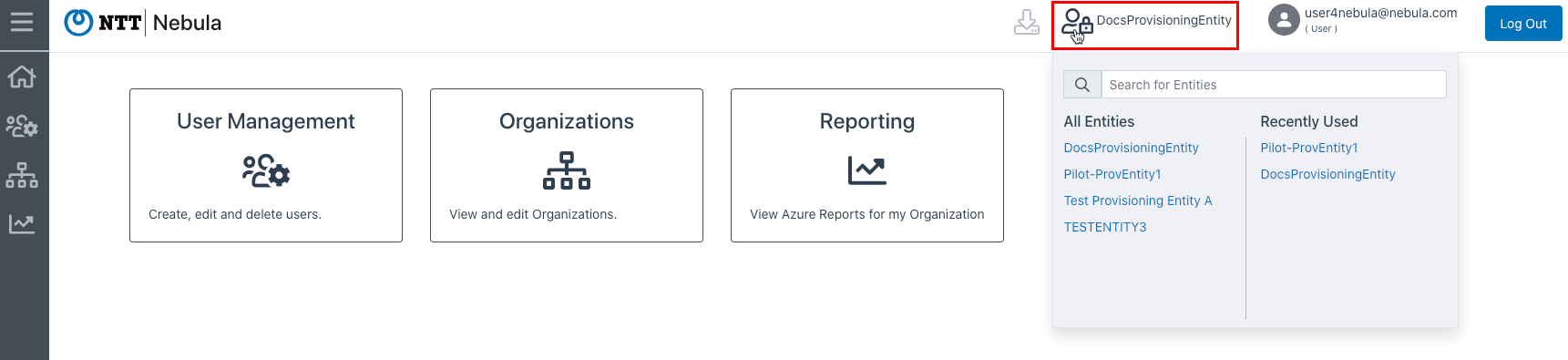
2. Select the desired Provisioning Entity from the list:
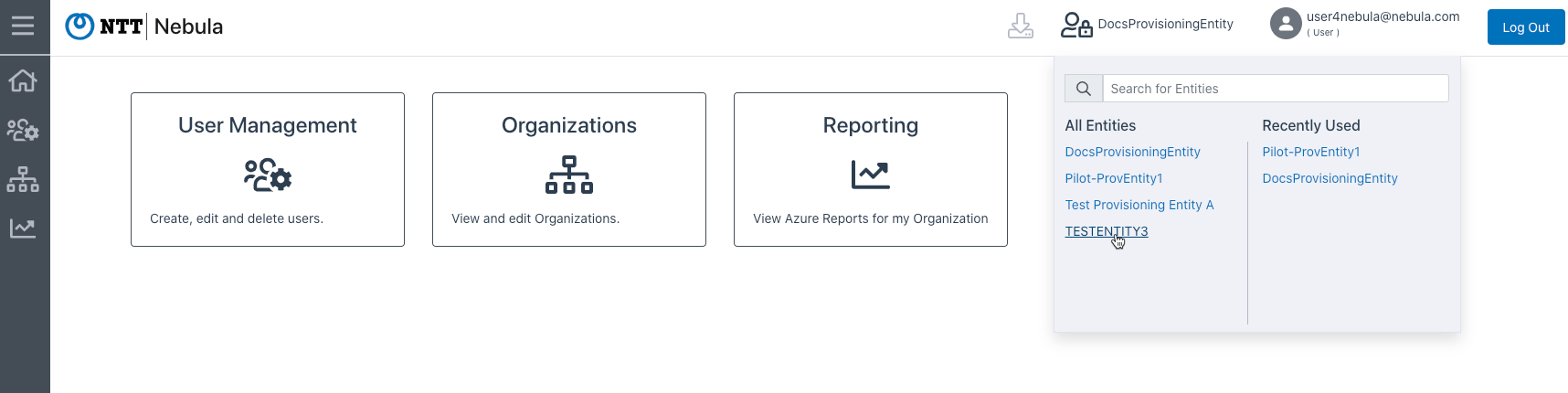
3. The UI will be updated, and you will be in the newly selected Provisioning Entity:
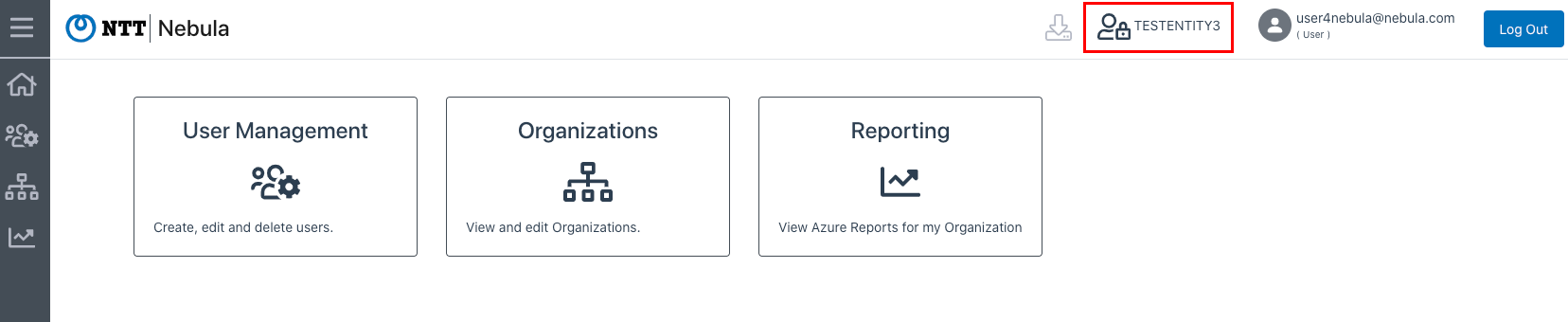
4. You can now view and/or administer the Provisioning Entity’s resources, as usual.
