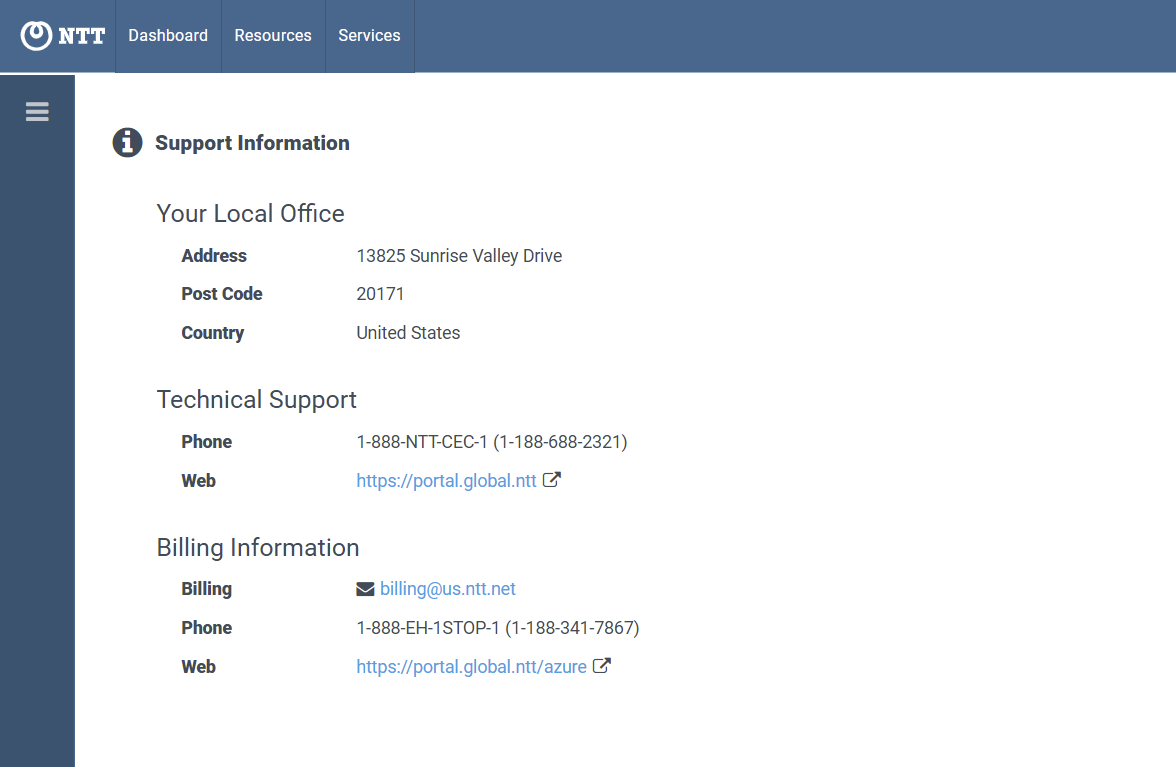This article explains how to view Support information in the Cloud Core Services App. It is important to note that Support Information is NOT always available, as it may not be defined. The Support Information provided in this article is an example only, and actual Support Information will vary from what is shown.
1. In the Cloud Core Services App, click on the Support Information tile (1), or the Support Information button (2) in the left-hand menu:
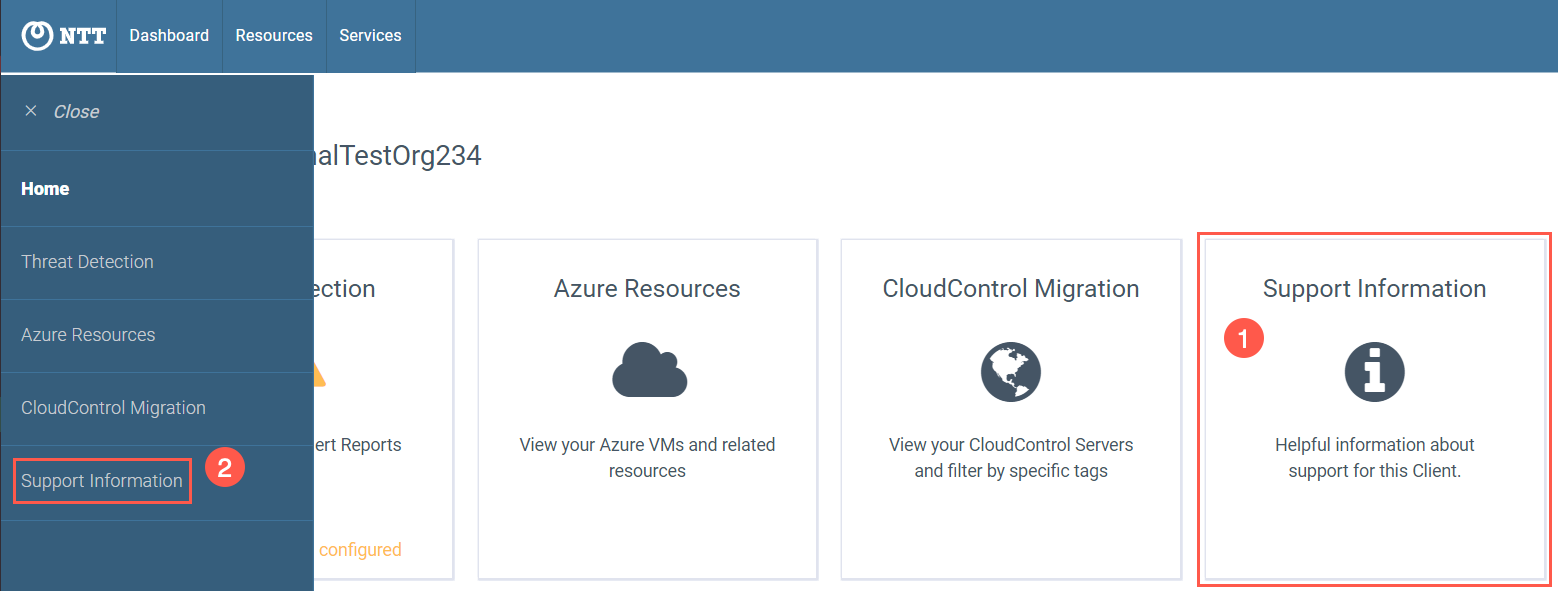
2. The Support Information will be displayed: